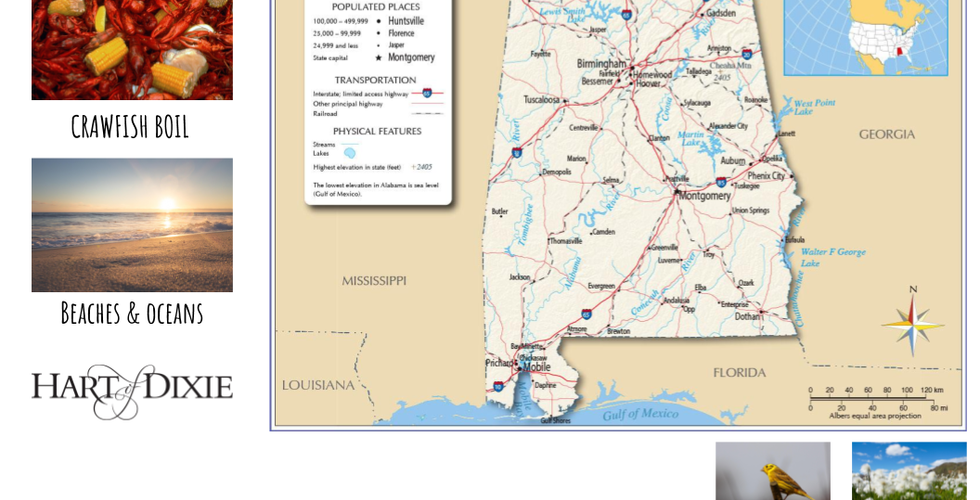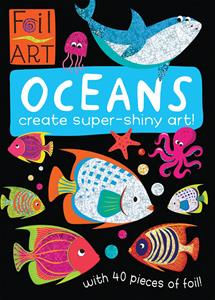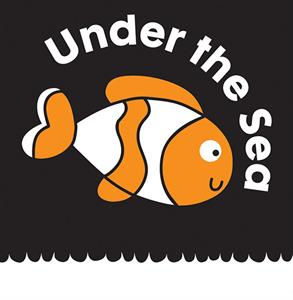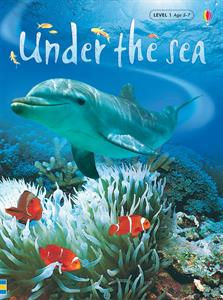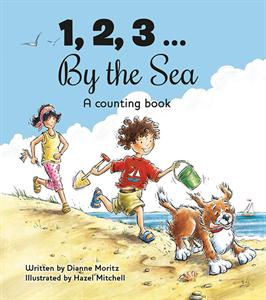The Family Vacation Journal (Summer 2017 Edition)
- Krista Schweiss
- Apr 23, 2017
- 4 min read

Alright, summer vacation is headed our way and thus I have begun my preparation for the 10 hour road trip to Gulf Shores Alabama. I am not terribly worried about the kids entertainment when we get there as we are travelling with 4 other couples with kids and our AMAZING family friend/babysitters who can entertain these kids with a grain of sand.
BUT A TEN HOUR ROAD TRIP, ugh!
I have started designing the family journal for the trip. I am not going to lie, I always have grandiose delusions about what these journals with evolve into. Our trip to Minnesota last year yielded only one day of 6 actually documented by the kids (or kid) but the games did help pass time on the road and it helped me prepare for the trip. The silver lining is with each attempt, I am finding what works and what doesn't.
Last year, I designed one in InDesign, mostly using some car trip games I found online (posting links at the end of this blog). I spent SO much time on this just to have it printed out and incomplete. And how many of us have InDesign, really?
So, I still have a similar plan BUT now I know, most of the work will be done by me and has to be able to be done on the fly (say, while sitting on the beach with a adult beverage). I still want E to attempt drawings of the day and discuss with me her favorite parts but the rest is up to me (for now) as she is only 5 and her ability to focus on this with 10 other kids running around will be difficult.
I started playing around with Google Slides and I am LOVING it. Before, I relied on printed pictures from my Fuji Instax, Polaroid Snap or from my phone onto the Polaroid GL-10 (replaced with Polaroid ZIP)... that's a LOT of stuff to pack and it didn't interest E as much as i thought to play with the pictures and the washi tape I so perfectly selected for the trip. (those other mommy bloggers LIE).
Anyway, Yeah, I am still gonna bring one extra camera but I am leaving the rest behind. Instead, I am changing how I document the vacation. You can see my post about creating scrap booking pages on the fly here This would come in handy while creating fun layouts for the "gallery" part of the daily journal.
So Google Slides brings a lot to the table. I am going to cover some of the basics of how I am using it to document. First let me point out the highlights.
editing and documenting on the fly through mobile app
ability to print it as a pdf for a physical copy in the car and for E to practice her writing skills
share across multiple devices (you will see why)
clip art and images at your fingertips
Okay -- so here goes, I started out simple and used one of Google Slides Templates. I found a Youtube video of Gulf Shores AL for the second slide. You can set it to play automatically or when you click on it.

So now i have the kids attention. Let's get on the road.
It's still a work in progress... I have so many idea to add. As you can see we start with some basic mapping concepts for E. One map shows the route and "milestones" along the way, So when she asks "are we there yet?" I can ask what the last milestone (aka state border) she saw and we can discuss how long ago that was. I added a page for her to keep track of the time (a new skill we are working on)

I also have the obligatory journalling and what I call GALLERY pages (ie blank page fore pictures/tickets/brochures from the day). E completes the journal page and we (read "I") will add the pictures while sipping a margarita.

Google allows you incorporated Youtube videos also (this option is not available through the mobile app, only the desktop/online version). I am using a camera icon to link to media and as a place holder so I can go back and link the youtube video later.


Google Slides makes it super easy to get images also. They give you many options. I preloaded some images I wanted into my Google Drive and the rest we will just grab from my phone or the google search engine as we go. Google Sheets is fairly interchangeable with Microsoft PowerPoint as well (youtube videos don't transfer though)
So, it's still a work in progress. It doesn't have to be perfect and it should be tailored to each child's abilities. The problem I always find with the ones online is they do not match my children's abilities.
The goal of this journal is to create a backdrop for our trip. Something personal for THIS trip and MY kids that doesn't take forever to make.
Then, I love seeking out the work that others have done (see my Pinterest board). There are so many awesome road trip games from other mommy bloggers). This lady probably has the best compilation of printable road trip games if you want to save some time.

The End Result
The end result is hopefully a journal that I can turn into a video, one that we can cast to our TV and watch years later. Yep, you heard me right - Google Slides can cast to a television-- it is, after all, a presentation tool. We can share it with others to watch on their phones and tables.
You can see the work in progress HERE.
Fav Resources for Travel
USBORNE BOOKS FOR YOUR BEACH VACATION.
(click the image to link to the book)
OTHER BOOKS WE LIKE.
Smart about the Fifty State is ADORABLE!!!!!